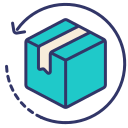Hi everyone!
If you’re like me, you've probably found yourself lost in the endless scroll on your phone more times than you’d like to admit. It’s easy to do, but I’ve found a few tricks that really help cut down on screen time without making you feel like you’re missing out. Here’s what I do:
1. Declutter Your Home Screen
The fewer distractions you see, the fewer you'll follow. I started by organizing my apps into folders and removing any time-wasters from my home screen. If an app doesn’t add value to my day or distracts me, it either gets tucked away in a folder or deleted altogether. This way, only essential apps are front and center, making it easier to avoid temptation.
2. Turn Off Non-Essential Notifications
You know those notifications that pop up just to tell you someone you barely remember has posted something after a long time? Yeah, those don't help. I’ve turned off notifications for nearly all my apps. When I install a new app, my default response is 'Don’t Allow' to notifications. This cuts down on a lot of unnecessary distractions. Essential notifications, like messages or appointment reminders, stay on because they matter.
3. Schedule Specific Times for Checking Apps
Setting specific times to check your social media or email apps can dramatically reduce how often you pick up your phone. I try to check mine only during lunch or occasionally in the evening. This helps keep my day structured and prevents the occasional 'quick checks' that turn into lengthy scrolling sessions. It’s all about making conscious choices about when and why you use your devices.
Reducing screen time isn't just about cutting back—it's about taking control of your phone-life so that it enhances rather than dictates your day-to-day. These steps have made a noticeable difference in my productivity and overall well-being, and I hope they can do the same for you!